Polyte Editor
Polyte Editor
Main Menu
Projects
Company
Assembly Name
Path
Assemblies
Assembly Name
Assemblies properties
The workflow in the Polyte Editor is very similar to what you know from other 3D programs.
What is different, however, is that the user experience starts with the Project Dashboard.
Projects Dashboard
When you have selected a project, you can create and upload new Assemblies in the Assets column.
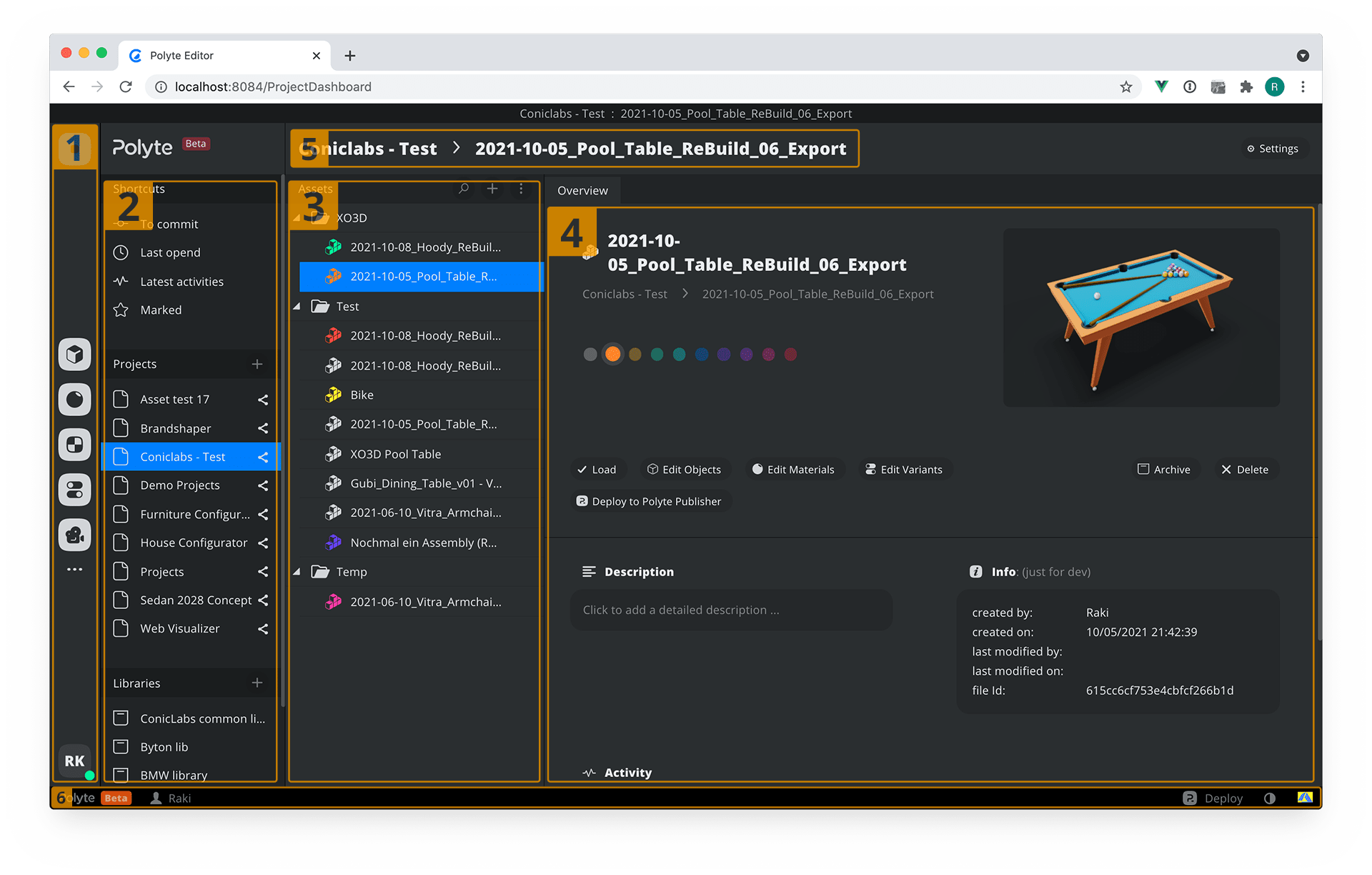
You can also manage your assemblies with folders and labels.
In Polyte, an assembly refers to a collection of objects, materials, textures, cameras & variants
Data Structure
Company > Project > Assembly > Object & Material & Cameras & Variants
The menu bar
The Polyte Editor seperates the workflow into different layouts, which are referred to as workbenches.
This simplifies the creation of 3d experiences within the application because it provides you with exactly the tools you need for the respective task.
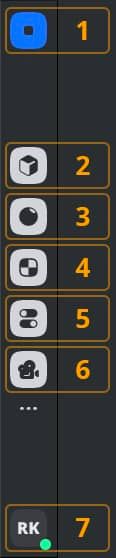
The main menu elements
-
Project Dashboard
Here you manage all your projects and structure the assemblies and assets they contain -
Object Workbench
Manipulate the scene and its objects -
Material Workbench
Create, manipulate and assign materials -
Variants Workbench
Create and maintain variants on us create overrides -
Camera Workbench
Cameras are created and set here -
My user profile
Projects
A project is a collection of assemblies and assets. A project can be private or shared with the team.
This is how you can manage your projects
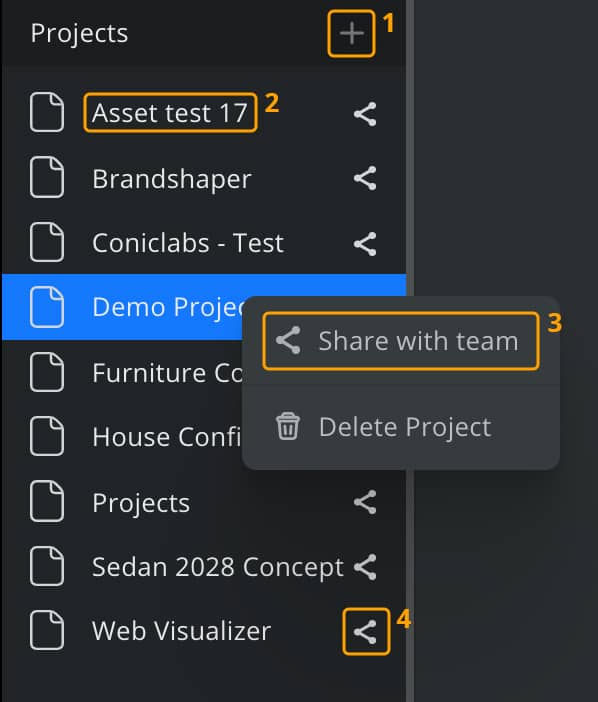
- To create a new project click on the + button
- Double click the title to rename the project
- Share project: right click on the project and choose "Share with team"
- Indicates that project is shared
When a project is deleted, all the assemblies and assets it contains are also deleted.
Deletion is permanent and currently irreversible
Assemblies
Assets
Assembly Details
Assembly Details
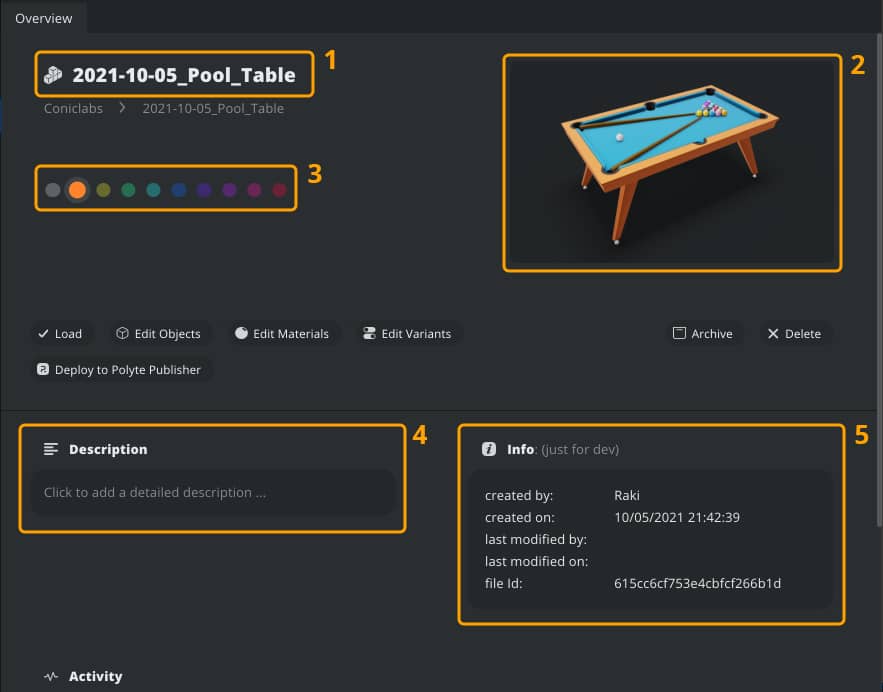
Path
The path bar shows the currently selected project and the assembly

Status bar
The status bar provides important information and contains widgets for functions that have to be called globally
Still in development
Polyte Editor is still in beta.
Therefore, some features are still in active development.
WIP:
- Undo is not yet available. Please manipulate things carefully!
- 3D geometries should temporarily be exported from Blender in order to be displayed correctly.